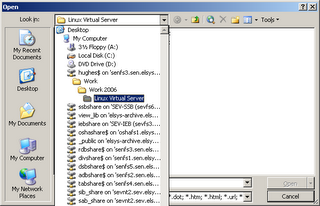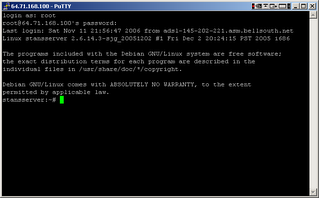This is my starting point.
http://www.linuxvirtualserver.org/whatis.html
How do I build a load balancer box?
Wednesday, May 02, 2007
Tuesday, November 14, 2006
Setting Up FTP
Following what is said here: http://www.debian-administration.org/articles/228
I can connect 'stan'
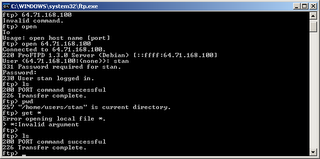
Well, it is time to go home.
I probably need to make sure the FTP is secure next time.
I can connect 'stan'
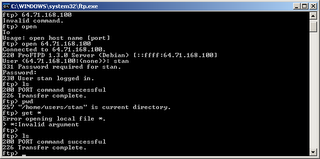
Well, it is time to go home.
I probably need to make sure the FTP is secure next time.
Apache

The only thing I have installed is Apache. However the starting of Apache is much different from what they tell you on the site. I don't know why.
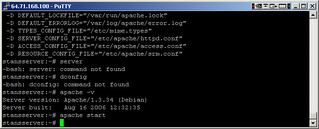
Currently there is only the place holder page.
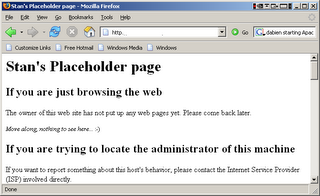
Using the following to shutdown apache:
# /etc/init.d/apache stop
Starting apache
# /etc/init.d/apache start
Work also for the ftp server:
# /etc/init.d/proftpd stop
Connecting Using Putty
Communicating with my Linux Virtual Server
I communicate with my virtual server using the putty.exe which I got from here: http://www.chiark.greenend.org.uk/~sgtatham/putty/
This is an open source version with a java implementation:

This is an open source version with a java implementation:

Linux Virtual Server (LVS)
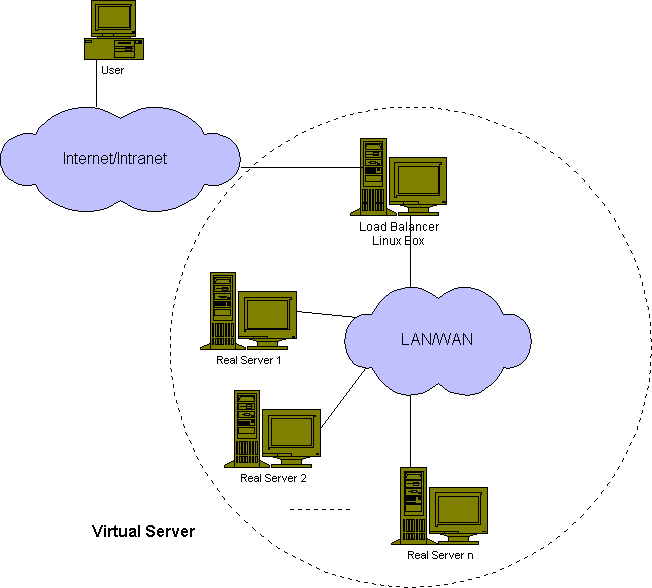
What is a linux virtual server? The linux vitual server is a highly scalable and highly available server built on a cluster of real servers. The system can have a load balancer. The architecture of the server cluster is fully transparent to the end user. The user interact with the linux virtual server as if it were a single high-performance vitural server.
This is a very nice page that talks about how it works:
http://www.linuxvirtualserver.org/whatis.html
My Service Provider

Redwood Virtual is my service provider.
It took a couple of days to get it set up and their services is not blasing, but at $10 a month or $100 a year it is a great service.
Subscribe to:
Comments (Atom)